Meebhoomi AP | Search ROR 1B | AP Land Records Adangal, Passbook | Meebhoomi Aadhar Link | mee bhoomi fmb And App | @meebhoomi.ap.gov.in |
Meebhoomi AP Land Record portal which are launched by the Andhra Pradesh Government. Meebhoomi Portal has been started of all land record related records available online in Andhra Pradesh. Today in this article we will share with you all about information Meebhoomi AP Portal.
AP Meebhoomi Portal is operated in collaboration with the Department of Revenue. It is a completely online process through which information such as Land Records Adangal, ROR 1B and village Map, etc. Now all citizen can gather land records related information at one click through an internet form home. we will share with you step by step guide through which you will be able to complete all the land-related processes through Meebhoomi AP portal.
Meebhoomi – AP Land Record Portal
Andhra Pradesh State all record related to Land Record Adangal, ROR, 1B & Village Map will be available on the Meebhoomi Portal. Meebhoomi Online Portal can be use anyone from Andhra Pradesh any District and Village.
PM Awas Yojana List Andhra Pradesh
Details of AP Meebhoomi
| Name | Meebhoomi Portal |
| Launched by | Andhra Pradesh Government |
| Beneficiaries | Residents of Andhra Pradesh |
| Objective | Providing Online land records |
| Official website | https://meebhoomi.ap.gov.in/ |
Services of Meebhoomi AP Portal
If a citizen of AP State visits the Meebhoomi Land Records official website then They will get the benefit of the following services.
- AP 1B land records
- Adangal Servey
- survey number
- Patta Names
- land records Aadhaar Card linkages
- Pattadar passbooks
- crop types grew inland
- AP FMB (field measurement book)
- village landlords List
- Pattadar Passbook Statistics
- Mee Seva and Mee Bhoomi issue report
Search Ror 1B Record Online
If you want to search Ror 1B land record through the official website, you have to follow the step by step procedure mentioned below :-
- First all of, visit the official website.
- On the homepage of the official website, you have to click on the 1-b option and click on the Your 1- b tab.
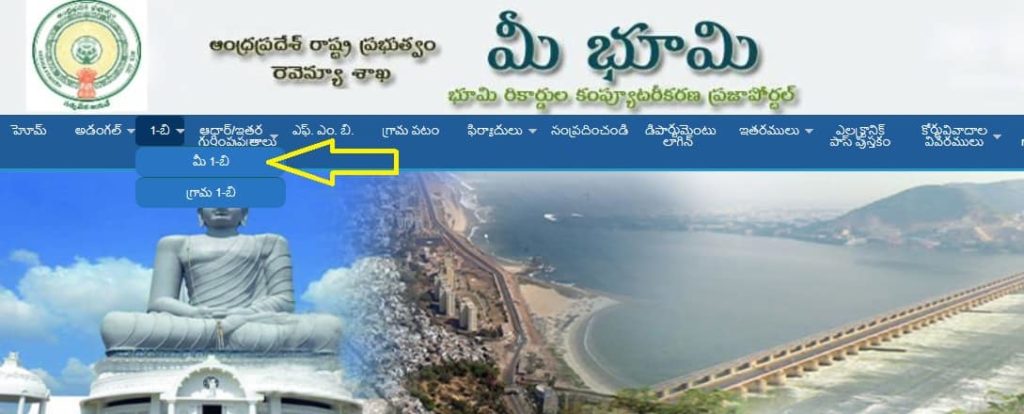
- Then choose your search type –
- Survey Number
- Account Number
- Adaru Number
- Name of Pattadar
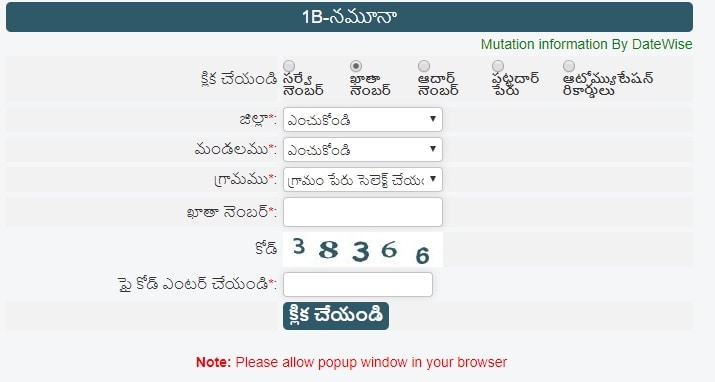
- Now select the you District, Zone and Village
- Enter the captcha code and click on the Show button.
Checking Individual Adangal Record
If you want to adangal record through the official website, you have to follow the step by step procedure mentioned below :-
- First of all, visit the Official Website of AP land record.
- On the homepage of the official website, you have to click on the Adangal option and click on the Your Adangal tab.
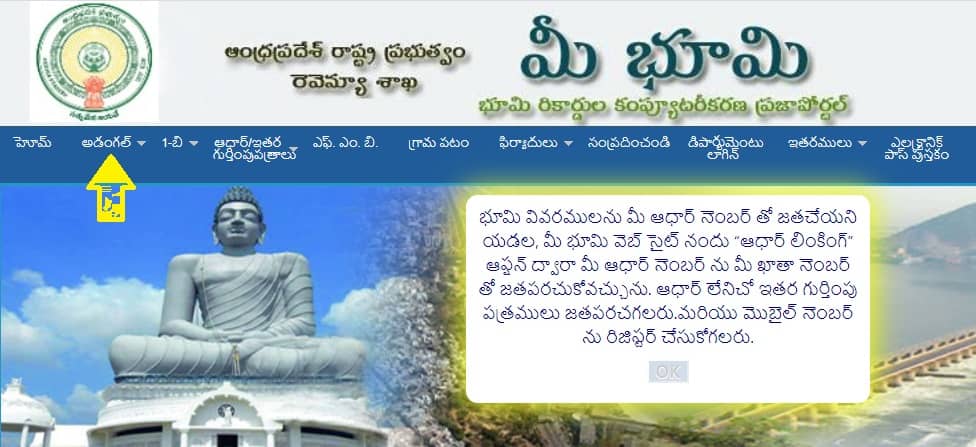
- Choose your search type-
- Survey Number
- Account Number
- Adaru Number
- Name of Pattadar
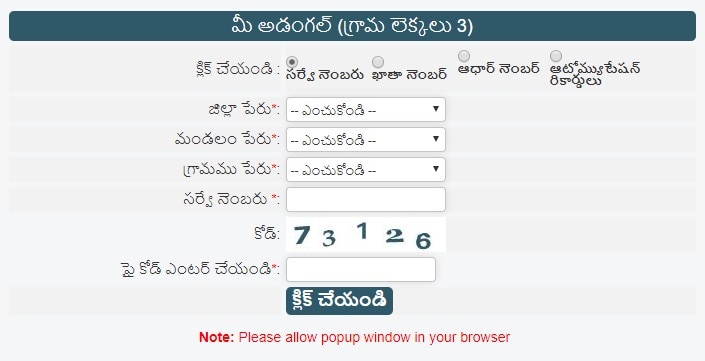
- Now select the you District, Zone and Village
- Enter the captcha code and click on the Show button.
प्रधानमंत्री आवास योजना ग्रामीण ऑनलाइन फॉर्म
Checking Pahani Record
If you want to check the pahani Record you have to follow the step by step procedure mentioned below :-
- First you visit the Official Website link given here.
- Choose your search type-
- Survey Number
- Account Number
- Adaru Number
- Name of Pattadar
- Now select the you District, Zone and Village
- Enter the captcha code and click on the Show button.
Checking Village Map at AP Meebhoomi
If you want to check the village map of your village then you have to follow the step by step procedure mentioned below :-
- First of all you visit the Official Website
- On the homepage of the official website, you have to click on the Village Map option.
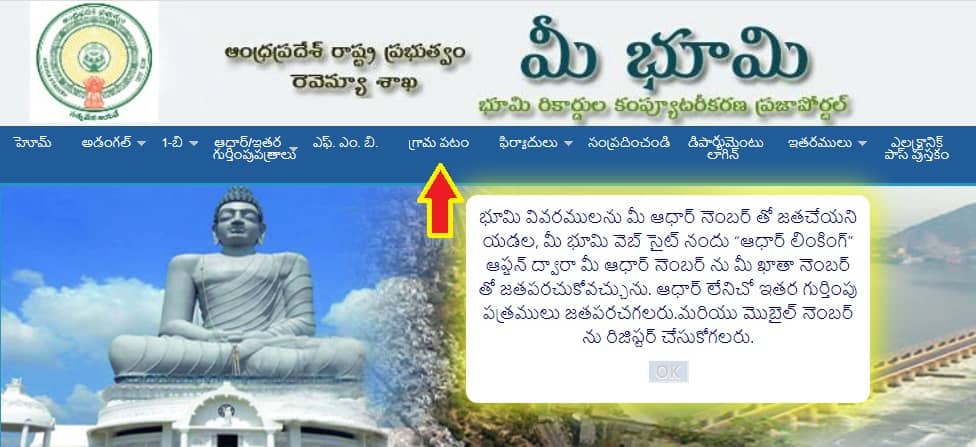
- Now select the you District, Zone and Village
- Click on submit button to check the village map.
Checking Land Conversion Details
If you want to check your land conversion details through the official website, you have to follow the step by step procedure mentioned below :-
- First of all you visit the Official Website
- On the homepage of the official website, you have to click on the land conversion details option.
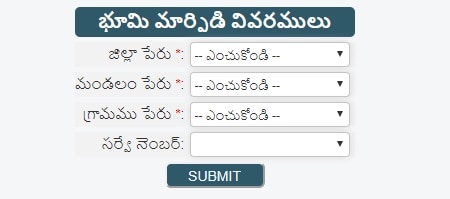
- Now select the you District, Zone and Village
- Click on submit button.
How to Linking Aadhaar With Land
If you want to link your Aadhaar number to your online land records through the official website, you have to follow the step by step procedure mentioned below :-
- First you visit the Official Website of Mee bhoomi AP
- On the homepage of the official website, you have to click on the Aadhaar Other Identities option and click on the Aadhar Linking tab.
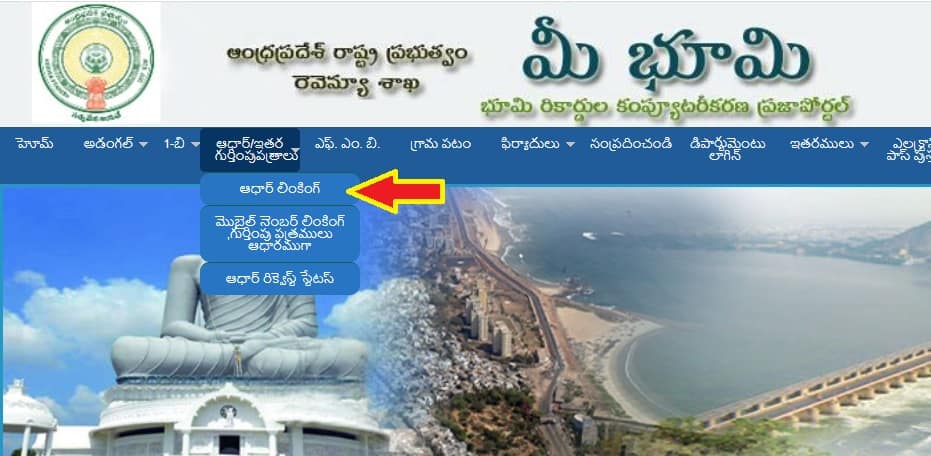
- Choose your search type-
- Account Number
- Aadhaar Number
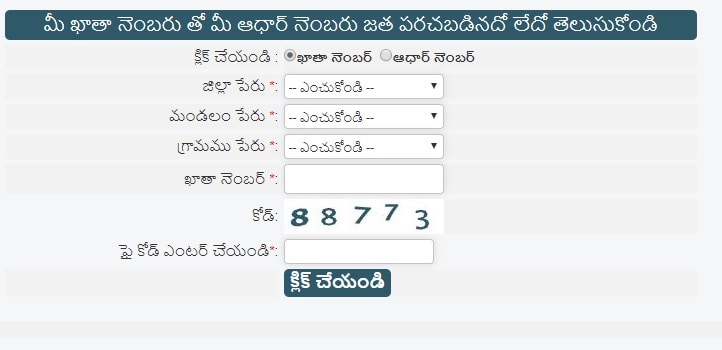
- Now select the you District, Zone and Village
- Enter the captcha code and click on the Submit button.
Aadhar Request Status
If you have linked your Aadhaar card with your land records and you want to check the status of your Aadhaar card then you have to follow the step by step procedure mentioned below :-
- First you Visit the official website
- On the home page of official website, click on “Aadhar/ other identities” option
- From the drop-down menu, click on “Aadhaar request status” option.
- Now you enter you district name and complaint number.
- Then, Click on the submit option
- The Aadhaar seeding status will appear on the screen.
We hope that you will find all information related to Meebhoomi AP Land Records Portal beneficial. If you still have questions related to this artical then you can ask us through comments.
FAQ
First of all, visit the Official Website of AP land record.
On the homepage of the official website, you have to click on the Adangal option and click on the Your Adangal tab.
Now select the you District, Zone and Village
Enter the captcha code and click on the Show button.
AP 1B land records
First you Visit the official website
On the home page of official website, click on “Aadhar/ other identities” option
From the drop-down menu, click on “Aadhaar request status” option.
Now you enter you district name and complaint number.
Then, Click on the submit option
The Aadhaar seeding status will appear on the screen.
First of all you visit the Official Website
On the homepage of the official website, you have to click on the land conversion details option.
Now select the you District, Zone and Village
Click on submit button.
